
Docker 的核心组件包括:
- Docker 客户端 - Client
- Docker 服务器 - Docker daemon
- Docker 镜像 - Image
- Registry
- Docker 容器 - Container:Docker 容器就是 Docker 镜像的运行实例。
本文主要介绍docker Registry及其后端存储
docker架构
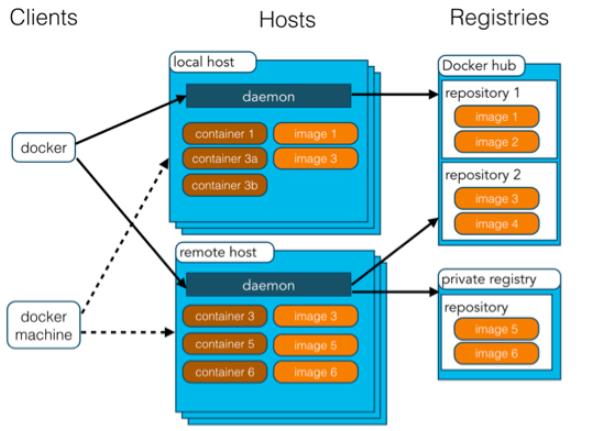
docker registry简介
docker registry 用于存储和分发docker镜像(images)。
当前主要使用Docker Registry 2.0,又叫Distribution,其github库为:https://github.com/docker/distribution
原先的1.0版本使用python实现,已经停止更新和维护
目前的2.0版本使用GO语言实现,新版实现有如下特性:
- push 和 pull更快
- 实现效率更高
- 简化部署
- 可插拔的存储后端
- webhook 通知
为什么需要私有的registry
Registry 是存放 Docker 镜像的仓库,Registry 分私有和公有两种。
Docker Hub(https://hub.docker.com/) 是默认的 Registry,由 Docker 公司维护,上面有数以万计的镜像,用户可以自由下载和使用。
出于对速度或安全的考虑,用户也可以创建自己的私有 Registry。
通常,使用docker拉取镜像是从docker的公共仓库(Docker Hub)中,安装docker之后就可以实现这点。用户如果有Docker Hub的账号,也可以push 镜像到Docker Hub.
对于有的用户或者企业,使用Docker Hub就够用了,但对另一部分则不够用,比如用户想为自己的软件产品维护一个私有的registry。此外,用户可能想部署自己的镜像仓库用于持续集成和测试。对于这类用户,部署自己的私有的registry实例是更好的选择。
docker registry 存储
前面提到docker registry新版特性有可插拔的存储后端,也就是Docker 镜像仓库后端支持多种储存类型,如文件系统,s3-aws,azure,oss,swift等,主要分为两大类
- 本地储存
- 远程储存
Registry 做的事情大致可分为:
- 加载读配置
- 注册handler
- 监听
本质上 Registry 是个 HTTP 服务,启动后,监听在配置文件设定的某端口上。当 http 请求过来后,便会触发之前注册过的 handler。
Handler 包含 manifest、tag、blob、blob-upload、blob-upload-chunk、catalog 等六类,具体请可参考 registry 源码:/registry/handlers/app.go。1
2
3
4
5
6app.register(v2.RouteNameManifest, manifestDispatcher)
app.register(v2.RouteNameCatalog, catalogDispatcher)
app.register(v2.RouteNameTags, tagsDispatcher)
app.register(v2.RouteNameBlob, blobDispatcher)
app.register(v2.RouteNameBlobUpload, blobUploadDispatcher)
app.register(v2.RouteNameBlobUploadChunk, blobUploadDispatcher)
配置文件包含监听端口、auth 地址、存储驱动信息、回调通知等。
Docker engine 与 registry (即:远程镜像仓库)的通信也有一套完整的 API,大致包含 pull、push 镜像所涉及的认证、授权、镜像存储等相关流程,具体请参考:Registry API。目前常用 registry 版本为 v2,registry v2 拥有断点续传、并发拉取镜像多层等特点。能并发拉取多层是因为镜像的元信息与镜像层数据分开存储,当 pull 一个镜像时,先进行认证获取到 token 并授权通过,然后获取镜像的 manifest 文件,进行 signature 校验。校验完成后,依据 manifest 里的层信息并发拉取各层。其中 manifest 包含的信息有:仓库名称、tag、镜像层 digest 等, 更多,请参考:manifest 格式文档。
各层拉下来后,也会先在本地进行校验,校验算法采用 sha256。Push 过程则先将镜像各层并发推至 Registry,推送完成后,再将镜像的 manifest 推至 Registry。
Registry 其实并不负责具体的存储工作,具体存储介质根据使用方来定,Registry 只是提供一套标准的存储驱动接口,具体存储驱动实现由使用方实现。
目前官方 Registry 默认提供的存储驱动包括:微软 Azure、Google GCS、Amazon S3、Openstack Swift、本地存储等。若需要使用自己的对象存储服务,则需要自行实现 Registry 存储驱动。
当然还可以支持自定义的存储,只需要实现distribution/registry/storage/driver/storagedriver.go中如下接口即可:1
2
3
4
5
6
7
8
9
10
11
12
13
14
15
16
17
18
19
20
21
22
23
24
25
26
27
28
29
30
31
32
33
34
35
36
37
38
39
40
41
42
43
44
45
46
47
48
49
50
51
52
53
54
55
56
57
58
59
60
61
62
63
64
65
66
67
68
69
70
71
72type StorageDriver interface {
// Name returns the human-readable "name" of the driver, useful in error
// messages and logging. By convention, this will just be the registration
// name, but drivers may provide other information here.
Name() string
// GetContent retrieves the content stored at "path" as a []byte.
// This should primarily be used for small objects.
GetContent(ctx context.Context, path string) ([]byte, error)
// PutContent stores the []byte content at a location designated by "path".
// This should primarily be used for small objects.
PutContent(ctx context.Context, path string, content []byte) error
// Reader retrieves an io.ReadCloser for the content stored at "path"
// with a given byte offset.
// May be used to resume reading a stream by providing a nonzero offset.
Reader(ctx context.Context, path string, offset int64) (io.ReadCloser, error)
// Writer returns a FileWriter which will store the content written to it
// at the location designated by "path" after the call to Commit.
Writer(ctx context.Context, path string, append bool) (FileWriter, error)
// Stat retrieves the FileInfo for the given path, including the current
// size in bytes and the creation time.
Stat(ctx context.Context, path string) (FileInfo, error)
// List returns a list of the objects that are direct descendants of the
//given path.
List(ctx context.Context, path string) ([]string, error)
// Move moves an object stored at sourcePath to destPath, removing the
// original object.
// Note: This may be no more efficient than a copy followed by a delete for
// many implementations.
Move(ctx context.Context, sourcePath string, destPath string) error
// Delete recursively deletes all objects stored at "path" and its subpaths.
Delete(ctx context.Context, path string) error
// URLFor returns a URL which may be used to retrieve the content stored at
// the given path, possibly using the given options.
// May return an ErrUnsupportedMethod in certain StorageDriver
// implementations.
URLFor(ctx context.Context, path string, options map[string]interface{}) (string, error)
// Walk traverses a filesystem defined within driver, starting
// from the given path, calling f on each file.
// If the returned error from the WalkFn is ErrSkipDir and fileInfo refers
// to a directory, the directory will not be entered and Walk
// will continue the traversal. If fileInfo refers to a normal file, processing stops
Walk(ctx context.Context, path string, f WalkFn) error
}
// FileWriter provides an abstraction for an opened writable file-like object in
// the storage backend. The FileWriter must flush all content written to it on
// the call to Close, but is only required to make its content readable on a
// call to Commit.
type FileWriter interface {
io.WriteCloser
// Size returns the number of bytes written to this FileWriter.
Size() int64
// Cancel removes any written content from this FileWriter.
Cancel() error
// Commit flushes all content written to this FileWriter and makes it
// available for future calls to StorageDriver.GetContent and
// StorageDriver.Reader.
Commit() error
}
可以参考如下文章进行实现
https://www.ibm.com/developerworks/cn/opensource/os-cn-docker-registry/index.html
存储的文件结构
1 | . |
代码流程:
代码前面流程都一样,注册handler之后,HTTP服务起来之后,来一个请求就走对应请求的handler。
流程示意图: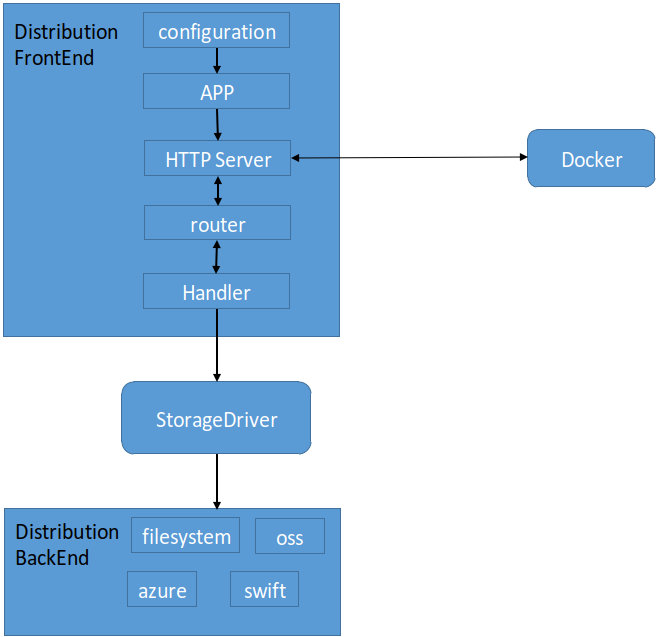
代码流程:/cmd/registry/main.go:registry.RootCmd.Execute()
–>/registry/root.go:RootCmd.AddCommand(ServeCmd)注册命令–>ServeCmd–>/registry/registry.go:NewRegistry()
–>/registry/registry.go:加载配置文件(默认在/etc/docker/registry/config.yml)–>/registry/handler/app.go:NewApp()中注册handler–>/registry/registry.go:registry.ListenAndServe()监听
注册命令:1
2
3
4
5
6
7
8
9
10
11
12
13
14
15
16
17
18
19
20
21func init() {
RootCmd.AddCommand(ServeCmd)
RootCmd.AddCommand(GCCmd)
GCCmd.Flags().BoolVarP(&dryRun, "dry-run", "d", false, "do everything except remove the blobs")
GCCmd.Flags().BoolVarP(&removeUntagged, "delete-untagged", "m", false, "delete manifests that are not currently referenced via tag")
RootCmd.Flags().BoolVarP(&showVersion, "version", "v", false, "show the version and exit")
}
// RootCmd is the main command for the 'registry' binary.
var RootCmd = &cobra.Command{
Use: "registry",
Short: "`registry`",
Long: "`registry`",
Run: func(cmd *cobra.Command, args []string) {
if showVersion {
version.PrintVersion()
return
}
cmd.Usage()
},
}
ServeCmd中代码片段1
2
3
4
5
6
7
8
9
10
11
12
13
14
15
16
17 registry, err := NewRegistry(ctx, config)
if err != nil {
log.Fatalln(err)
}
if config.HTTP.Debug.Prometheus.Enabled {
path := config.HTTP.Debug.Prometheus.Path
if path == "" {
path = "/metrics"
}
log.Info("providing prometheus metrics on ", path)
http.Handle(path, metrics.Handler())
}
if err = registry.ListenAndServe(); err != nil {
log.Fatalln(err)
}
这里用获取blob为例:1
GET /v2/<name>/blobs/<digest>
这个对应的就是调用其handler:blobDispatcher。
注册的地方为
/registry/handlers/app.go。1
2
3
4
5
6app.register(v2.RouteNameManifest, manifestDispatcher)
app.register(v2.RouteNameCatalog, catalogDispatcher)
app.register(v2.RouteNameTags, tagsDispatcher)
app.register(v2.RouteNameBlob, blobDispatcher)
app.register(v2.RouteNameBlobUpload, blobUploadDispatcher)
app.register(v2.RouteNameBlobUploadChunk, blobUploadDispatcher)
获取blob流程(由于实验使用的s3作为存储后端,所以就看这条流程,其他存储后端看其他具体实现即可):
/registry/handler/blob.go:blobDispatcher()–>/registry/handler/blob.go:GetBlob()–>/registry/storage/blobserver.go:ServeBlob()–>/registry/storage/driver/s3-aws/s3.go:URLFor()–>S3.GetObjectRequest(&s3.GetObjectInput{
Bucket: aws.String(d.Bucket),
Key: aws.String(d.s3Path(path)),
})
代码片段:
/registry/handler/blob.go:blobDispatcher()1
2
3
4
5
6
7
8
9
10
11
12
13
14
15
16
17
18
19
20
21
22
23
24
25
26
27
28
29
30
31
32// blobDispatcher uses the request context to build a blobHandler.
func blobDispatcher(ctx *Context, r *http.Request) http.Handler {
dgst, err := getDigest(ctx)
if err != nil {
if err == errDigestNotAvailable {
return http.HandlerFunc(func(w http.ResponseWriter, r *http.Request) {
ctx.Errors = append(ctx.Errors, v2.ErrorCodeDigestInvalid.WithDetail(err))
})
}
return http.HandlerFunc(func(w http.ResponseWriter, r *http.Request) {
ctx.Errors = append(ctx.Errors, v2.ErrorCodeDigestInvalid.WithDetail(err))
})
}
blobHandler := &blobHandler{
Context: ctx,
Digest: dgst,
}
mhandler := handlers.MethodHandler{
"GET": http.HandlerFunc(blobHandler.GetBlob),
"HEAD": http.HandlerFunc(blobHandler.GetBlob),
}
if !ctx.readOnly {
mhandler["DELETE"] = http.HandlerFunc(blobHandler.DeleteBlob)
}
return mhandler
}
/registry/storage/driver/s3-aws/s3.go:URLFor()1
2
3
4
5
6
7
8
9
10
11
12
13
14
15
16
17
18
19
20
21
22
23
24
25
26
27
28
29
30
31
32
33
34
35
36
37
38
39
40// URLFor returns a URL which may be used to retrieve the content stored at the given path.
// May return an UnsupportedMethodErr in certain StorageDriver implementations.
func (d *driver) URLFor(ctx context.Context, path string, options map[string]interface{}) (string, error) {
methodString := "GET"
method, ok := options["method"]
if ok {
methodString, ok = method.(string)
if !ok || (methodString != "GET" && methodString != "HEAD") {
return "", storagedriver.ErrUnsupportedMethod{}
}
}
expiresIn := 20 * time.Minute
expires, ok := options["expiry"]
if ok {
et, ok := expires.(time.Time)
if ok {
expiresIn = time.Until(et)
}
}
var req *request.Request
switch methodString {
case "GET":
req, _ = d.S3.GetObjectRequest(&s3.GetObjectInput{
Bucket: aws.String(d.Bucket),
Key: aws.String(d.s3Path(path)),
})
case "HEAD":
req, _ = d.S3.HeadObjectRequest(&s3.HeadObjectInput{
Bucket: aws.String(d.Bucket),
Key: aws.String(d.s3Path(path)),
})
default:
panic("unreachable")
}
return req.Presign(expiresIn)
}
补充
通过文章镜像仓库中镜像存储的原理解析 发现结论:
同一镜像,在不同镜像仓库中,存储的方式和内容完全一样。
文章中通过实验得出如下结论:
通过 Registry API 获得的两个镜像仓库中相同镜像的 manifest 信息完全相同。
两个镜像仓库中相同镜像的 manifest 信息的存储路径和内容完全相同。
两个镜像仓库中相同镜像的 blob 信息的存储路径和内容完全相同。

